As an avid gamer, I put all my time and effort into a game and when my connection suddenly drops when I’m seconds away from beating and winning a difficult level online it’s incredibly annoying. This has happened to me a number of times and it seems more common than you think.
So, what is IP booting? IP booting is where a malicious user interferes with another users normal gaming by bombarding their public internet (IP) address with large amounts of network traffic, leading to the game play lagging or a system shutdown. As a result, the game can end abruptly, or the console stops working temporarily. IP booting is seen as illegal and a criminal offense in many countries.
You can deal with IP booting by using a VPN to mask your internet address, resetting or renewing your IP, installing firewalls, or upgrading your networks. If the glitch becomes persistent, you can also report the culprit to the game admins or the authorities.
If you love gaming and would love to protect yourself against any malicious attacks, this is the guide for you. I will explain how to stop IP booting, if a VPN will stop IP booting, how to prevent IP booting on Xbox, and how to prevent IP booting on PS4 or PS5. Read on for a detailed analysis.
IP booting, also known as DoS or Denial of Service, is when a third party interferes with your internet to stop you from playing a game. The intention is to transmit a lot of data using your IP address such that your device lags, disconnects, or in extreme cases, ruin the entire gaming system.
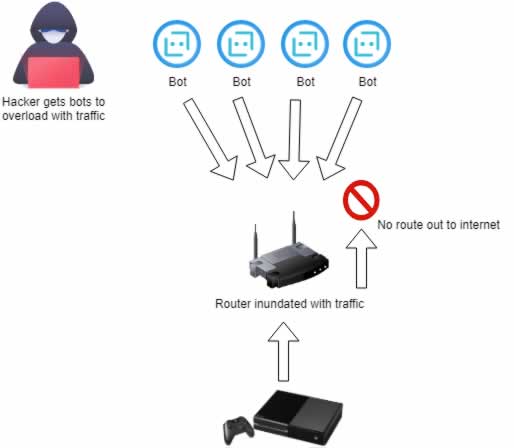
IP booting uses the principle of traffic overload. A malicious user sends unnecessary traffic to a particular IP address to overpower the other user’s device. As a result, the recipient’s network can shut or slow down. The culprits usually combine several devices to send out bulky data, enough to overload the target’s network.
Given that a single network cannot cause effective traffic flooding, the sender deploys Distributed Denial of Service (DDoS). The most likely victims are online gamers or other users with a huge following.
The devices involved in IP booting contain software viruses that facilitate the hacker’s motives. Consequently, the infiltrator can control the user’s traffic remotely even without their knowledge. In some cases, the target isn’t users but a game’s servers; some hackers attack a particular game such that other gamers cannot play them. The devices that facilitate massive traffic flow are called botnets, and since anyone can find them, a malicious user doesn’t need to be an expert hacker to utilize them.
It is very common and happens to many gamers daily; therefore, it is vital to understand how it works and what you can do to avoid becoming a victim. Any internet user can fall prey to such a crime provided that the hacker has the IP. If you are an online gamer who loves playing multiplayer with other gamers, anyone can see your address and use it whenever they want. However, you are safe when playing on known and secure platforms like Xbox since the developers have a privacy feature to hide their players’ data.
How To Stop IP Booting?
IP booting is becoming widespread, with many people falling victims even without knowing. At first, you may think that it is regular buffering or that there’s something wrong with the network connection; however, that may not be the issue. Therefore, it helps to know how to go about it to protect yourself in the future.
- Avoid Strangers
The simplest way for someone to attack your device is to join an unsecured online party to play with people you hardly know. The best remedy is to set up a play party with your friends such that no malicious user can interfere with your system. If it happens, it is easier for you to track the source since you are playing with people you know. You wouldn’t have trouble setting up an upgraded device to play privately.
- Reset Your IP
If you are worried that you are a frequent target for hackers, the best remedy is to reset your address. Although it isn’t a sure way to stop IP booting, it will help keep you safe in the meantime by making it hard for the attacker to find you. It is easy to reset your address; first, unplug your router for some minutes or hours, considering your ISP.
You will then have a new address as soon as you log back in. If it is complex to maneuver your device since it is connected to the router, you can confirm from the manual, check the network settings or consult with an administrator.
- Find a New IP
If you haven’t succeeded in the previous step, you can ask for another address altogether. If you are always a victim of such attacks, you can ask your service provider for a new IP or dynamic one instead. The latter allows your address to change regularly to avoid being tracked by hackers. However, it may not be a full-proof remedy and can cause some technicalities when streaming your gaming sites.
- Upgrade Your Network
Upgrading to a secure and updated ISP network will go a long way to keep you safe from hackers. It would help avoid using any router unless you are certain that it is from a legitimate source. Secondly, you may need to upgrade if you have had the same system for years.
Some routers have in-built mechanisms like firewalls to keep you safe from traffic bombarding, particularly from botnets. Modern systems can also lockout data from botnet IPs.
- Use VPN
Using a VPN provides the security you need when dealing with hackers. Your address hides behind the ISP’s network such that the attacker has to go through a larger and more secure network before getting to you. Therefore, it is entirely upon your service provider; if it can secure its server, your address will be safe.
- Use Software Firewalls
The best defense can also be strategically located in your system. With an antivirus, you get a strong defense as it helps you detect malicious activities. They can also cushion you from any attacks on your affiliated websites.
Firewalls will also protect your hardware from viruses. It is best to install them on your computers and frequently update your security systems. A firewall may not be a hundred percent effective when the hacker is persistent, but it will still come in handy to help you detect security breaches.
- Report the Attack
This method works best if you have a small circle of players logging on to the game. If it is a private party, you all know each other and easily determine the culprit. You can always report it to the console administrators and provide their ID. Alternatively, you can contact the authorities dealing with cybercrimes to have them flagged down.
Sometimes, the crime may be more serious than a DoS, say harassment or stealing; therefore, it is best to seek legal help immediately. It can be challenging to play a game while you keep getting shut down. Reporting may help improve your experience, even though it only works when you are certain of the offender’s identity.
Will a VPN Stop IP Booting?
In modern gaming, you need the internet to enable you to play in real-time; however, there are malicious users with ill intentions. They may try to compromise your system to interfere with your gaming experience, sometimes, to get a competitive advantage. Let’s explore one effective way to keep them at bay.
VPN can protect your device from IP booting or any other form of Denial of Service attack. Once you install your Virtual Private Network, you are safe from external attacks from people targeting your IP. As the VPN provider has measures in place to protect against DoS attacks.
A VPN allows you to connect to different VPN servers across the world, so if you are in the US and live in California, you can connect to a VPN server in New York City or even one in a city in another country like Sydney in Australia. This allows you to mask your real IP address and change it to a fake IP address from the VPN provider, based on the VPN server you’re connected to.
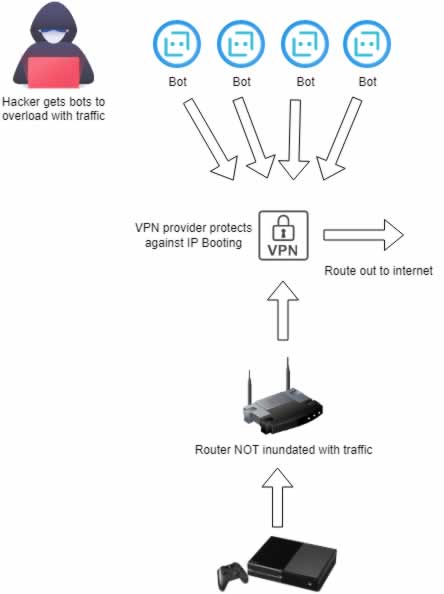
However, this method may not be foolproof to deal with resilient hackers. For one, they can attack if they already possess your fake IP address, especially when you don’t reconnect to different VPN servers.
Similarly, a VPN may not protect you from sniffer attacks if the hacker was already in its servers. Especially if you are using a free VPN service, as these can be set up by hackers themselves and even ones that aren’t set up by hackers are of poor quality. These free VPNs get regularly hacked as their security defenses are not as strong as the well established paid VPN services.
Therefore, before protecting your traffic, ensure that you use a reputable paid VPN that has enhanced protections against security breaches. This way, you will be certain of your device’s guaranteed security.
The VPN protects your system from attacks by masking your actual IP address and providing the attackers with a fake protocol that they can’t use to access your activities online. With this, you can enjoy unlimited and uninterrupted gaming.
If you are under attack and an IP booting is ongoing on your device, you will notice that your gaming speed will significantly reduce. It means that your server is being bombarded by traffic from a cybercriminal. Additionally, they can cut you off the internet completely.
Notably, IP booting is usually handled differently depending on your physical address. It is a grave offense in some countries that one can face imprisonment for many years, but it’s not a big deal in some regions, and you can easily get away with it.
However, it is still a criminal activity, and it is wise to report it to the responsible authorities when it happens. In the meantime, you can request a new IP from your internet service provider or restart your system to obtain a new random address.
How To Prevent IP Booting in Xbox 360
When a DoS occurs on your Xbox 360, you will find it difficult to connect to your console or any Xbox service. Secondly, all your networks may slow down, preventing you from logging online to access games, and when it happens during live play, your game will shut down and ruin your entire experience.
For your protection on the Xbox, you can deploy the usual DDoS prevention methods such as using a strong firewall, using a VPN, and changing and resetting your IP address. With a robust firewall, you will keep malicious activities out of your device by forming a high wall for your router.
Secondly, using a VPN will hide your address behind a proxy server, such that the attacker will have to beat a more secure system first before getting to you. Lastly, you can reset your IP or find a new one from your ISP to make it tasking to locate your address.
Some users may not be familiar with the signs to look out for when their system is under attack. If you suddenly receive suspicious messages or threats while playing online, it indicates that something is wrong. If the sender isn’t bluffing, your internet connection will be disconnected, disrupting your gaming experience.
If it becomes rampant, the only way forward is to report the incident to your ISP or the relevant authorities to follow up and track the source. Xbox also has an in-built mechanism to allow you to report a player for interference under the “report” section.
How To Prevent IP Booting on PS4 or PS5
Sometimes, people who boot you offline during games aren’t necessarily hackers but your opponents who want to interfere with your systems. Fortunately, you can bar them using certain strategies to keep them from attacking you when you are online. These attacks are illegal and unethical, and without caution, the culprit may face serious legal action depending on the extent of damages.
You can protect PS4 and PS5 devices against IP booting using a VPN or a proxy server, allowing your console to access a different server before connecting to the internet. It entails masking your IP address from those who would wish to kick you out of the game. If the attackers try to find your address to overload traffic, they will get a different address.
Additionally, you can narrow down the online friendship base to people you know and trust. Don’t allow strangers into your circle because some users may use your IP address to terrorize you.
If the glitch keeps happening to your console, report the intruders to the PlayStation administrators. You can contact the customer care line and provide the culprit’s identifications and let them deal with the hackers accordingly. You can also report the occurrence to the local police since communication disruption is unethical and a criminal offense under federal laws. Besides, if taking them to the authorities seems involving and dragged, you can solve the issue yourself.
You can reset your internet system by unplugging your router for a few hours or even days and plug it back in. Once you have your router back online, you may get a new IP address different from what your attackers recognize, and you can play your games without hiccups. If this doesn’t work and the denial of service is persistent, you can contact your ISP for a new address that your attackers can’t trace.
Finally
There’s no better way to ruin a game than to interfere with a user’s internet connectivity. You may be seconds away from completing a level, but, before you know it, a glitch restarts the game. Therefore, it is necessary to prevent malicious hackers from interfering with your online activities.
It happens to many users daily, and the only way to stay safe is to use VPN, firewalls, reset, or get a new IP address. It is also advisable to look out for the signs of booting, such as network lagging or unexpected shutdowns.

